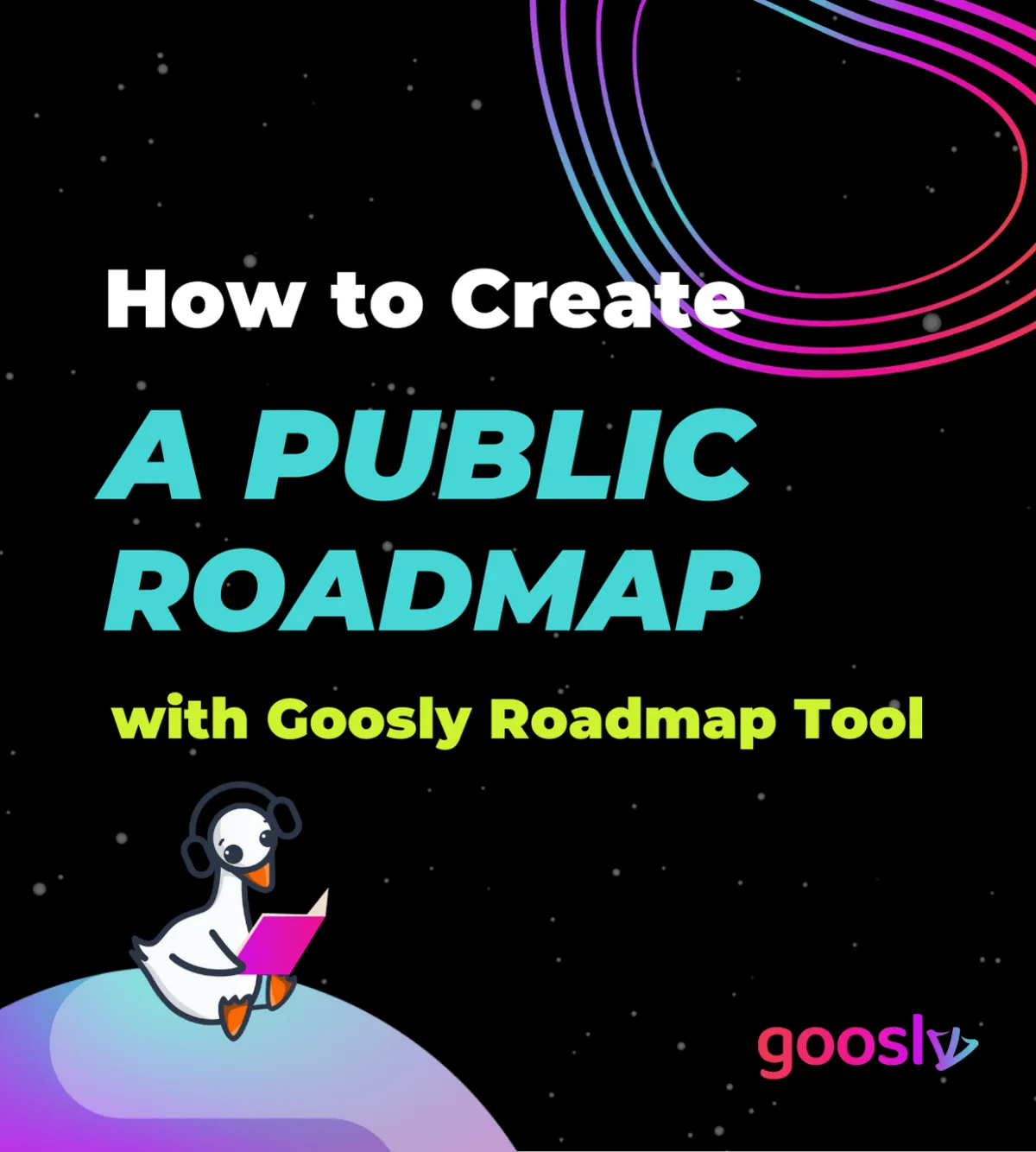What you'll get from this article:
- How to create a public roadmap with Goosly
- The benefits of using a product roadmap
Do you want to create a public roadmap for your business but don't know how? Don't worry; we've got you covered. This blog post will walk you through creating a public roadmap with the Goosly Public Roadmap tool. We'll also provide tips on making the most of your roadmap. Let's get started!
1. What is a public roadmap, and why do you need one?
A public roadmap is a tool that allows you to share your company's plans and goals with your stakeholders. It also allows you to track your company's progress against those goals. A product roadmap is necessary for any business that wants to be transparent and open with its stakeholders.
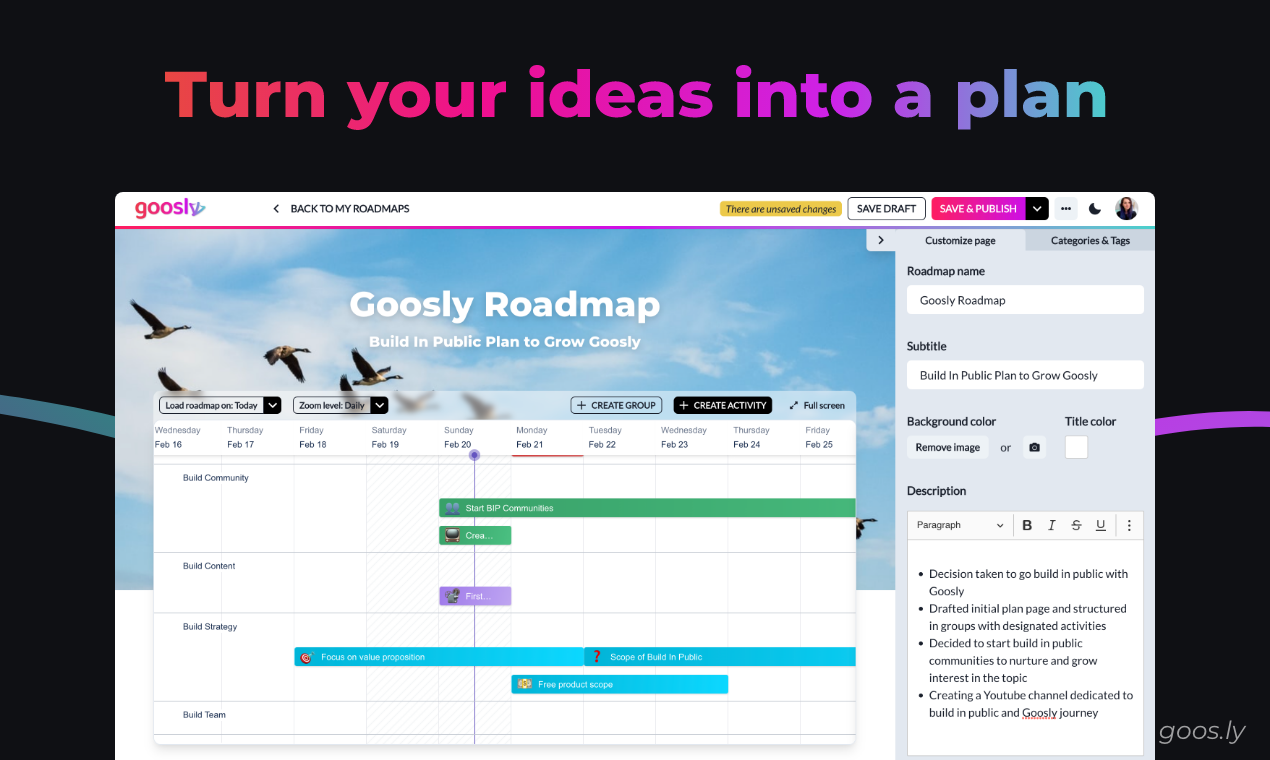
Public roadmaps are essential for any organization that wants to keep its stakeholders informed about its plans and progress. A public roadmap tool allows you to share your roadmap with everyone, from your team members to your customers and investors. It also lets you get feedback from your stakeholders and track their engagement with your roadmap.
2. How to create a public roadmap with the Goosly Public Roadmap Tool
Public roadmaps provide an overview of a company's plans and goals for the future. They can be used to keep track of progress, share updates with stakeholders, and recruit new team members. A product roadmap is a great way to show potential investors your vision for the company and how you plan to reach your goals.
There are a few different ways to create a product roadmap. One option is to use a tool like Goosly Public Roadmap. Goosly makes it easy to create a beautiful, interactive roadmap that can be shared with stakeholders and the public. All you need is essential information about your project, and Goosly will take care of the rest.
To create a public roadmap with Goosly, simply follow these steps:
1. Create an account on Goos.ly
2. Enter your project information
3. Select a template or create your own design
4. Publish your roadmap to the world!
That's it! Your product roadmap is now ready to share with stakeholders and the world.
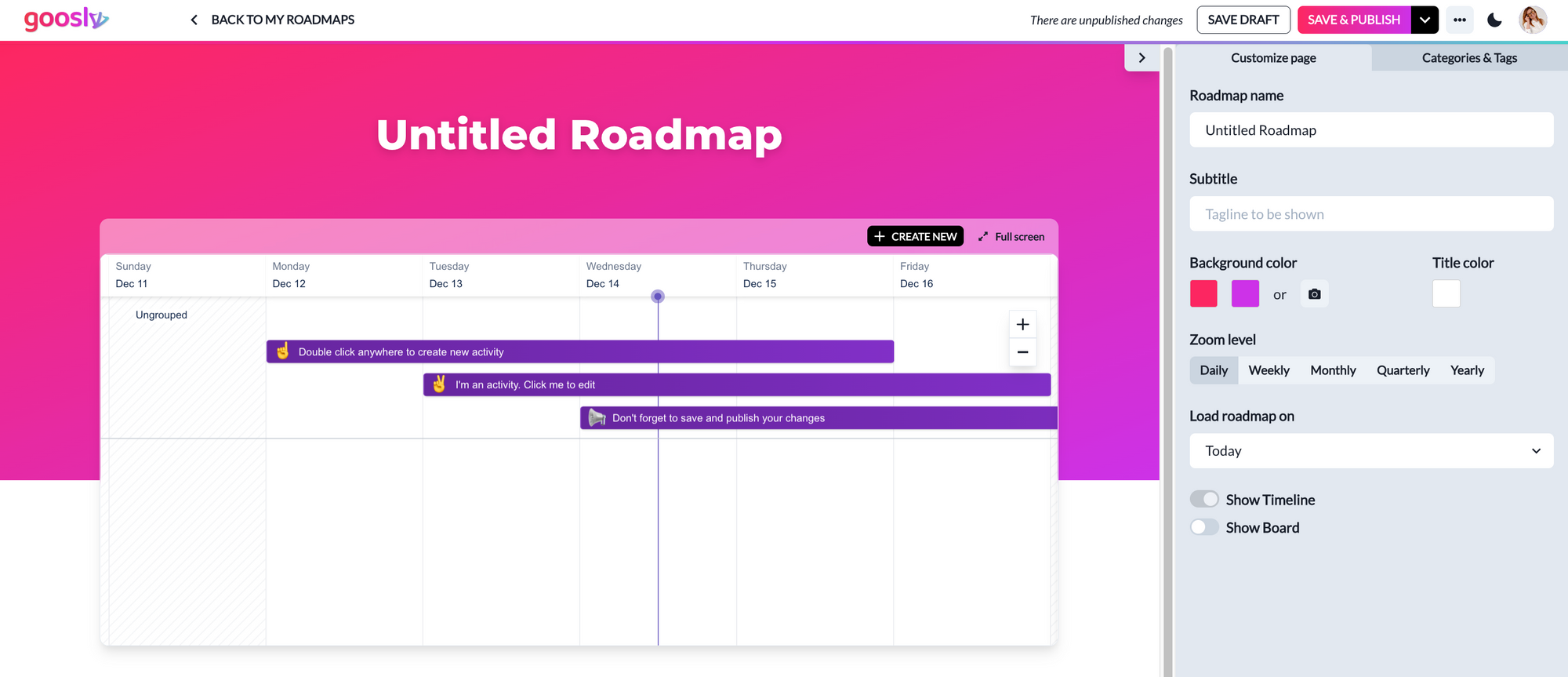
3. Tips for making your public roadmap effective
Making a product roadmap is a great way to keep your stakeholders and team up-to-date on your progress and upcoming changes. But it's essential to ensure that your roadmap is practical so people will use it. Here are some tips for making your public roadmap more useful:
1. Keep it concise and easy to read.
One way to keep your writing brief is to use clear and concise language. Use short, easy-to-read sentences, and avoid long, convoluted ones. You can also break up your text with headings and lists to help readers scan for the necessary information.
2. Make sure it's up-to-date, accurate, and reflects the latest changes in your project.
One of the most important aspects of any project is having accurate and up-to-date information. To ensure that your project timeline is accurate, you should regularly update it to reflect the latest changes in your project. This can be done by adding new sections, revising existing sections, or deleting outdated information.
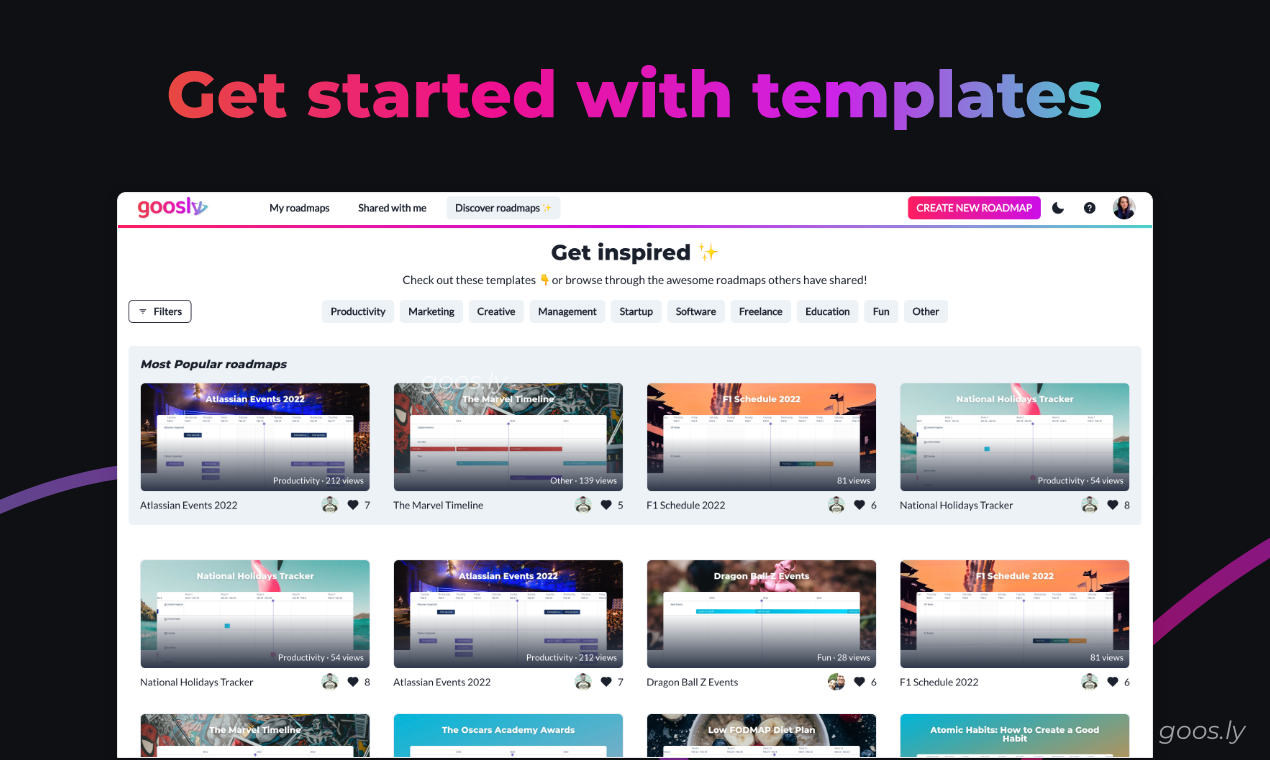
3. Include precise dates and deadlines for upcoming milestones.
Including clear dates and deadlines for upcoming milestones is essential for several reasons. First, it helps ensure that your stakeholders know what's coming up and when they can expect it. Second, it can help keep your team on track by providing a timeline they can use to plan their work.
When creating a product roadmap, include the following information for each milestone:
- The name of the milestone
- The specific outcome or goal for each milestone
- The deadline for completing the milestone
- Any other relevant information
4. Use visuals to help explain complex concepts or processes.
Using visuals can be a great way to explain complex concepts or processes. For example, pictures or diagrams can help people understand how something works. This can be especially helpful for children, who may learn better by seeing things in action.

5. Use a variety of visuals to make your roadmap more engaging.
A good product roadmap should be easy to read and understand. However, it's also important to make it visually appealing. A few simple tricks can help you do this. For example, use different colors and fonts to highlight different types of information. You can also add images and charts to help illustrate your points.
6. Use stories to explain your roadmap goals.
One of the best ways to engage stakeholders is to tell them a story about your company or product. Stories are a great way to explain complex concepts in an easily understandable way. When creating your own roadmap, think about the story you want to tell and use that as a guide for outlining your goals and plans.
7. Make it easy for stakeholders to provide feedback.
Stakeholders will be more likely to use your product roadmap if they can quickly provide feedback. Ensure you include a feature allowing stakeholders to submit comments or suggestions. This will help you get valuable customer feedback from your audience and improve the effectiveness of your roadmap.

4. Examples of how companies are using public roadmaps
Public roadmaps are becoming increasingly popular among companies to keep their stakeholders up-to-date on what they are working on. Several tools allow you to create public roadmaps, but Goosly is one of the most user-friendly and versatile options.
With Goosly, you can easily create your own public roadmap for your company that displays all of your current projects and upcoming milestones. You can also share the roadmap with your team members and stakeholders, so everyone understands what is being worked on and when it is due.
Some companies use public roadmaps as a way to communicate with their customers. For example, Netflix uses a public roadmap to show its customers which new features are in development and when they will be released. This transparency builds trust between Netflix and its customers and helps keep them informed about what is happening behind the scenes.