Ever wanted your app to sport passwordless authentication?
Do your prospects and clients keep bailing when is time to pay up?
Ever asked your dev team to do a small text change and your request got buried in the wasteland of low priority backlog?
Well today we'll look at solutions for these challenges and many more.
Take a seat and join me as we look at some cool projects launched in the past few days in my new steaming series: The Weekly SaaS Hunt.
Watch The Weekly SaaS Hunt on Youtube👇
Calendar View

Transcript
This is a transcript of the original Weekly SaaS Hunt videos on Youtube.
Well, I'm back!
Hello ladies and gents, I'm back from my birthday holiday in Italy.
And yes it was super hot there and relaxing, and that's why I didn't stream The Weekly SaaS Hunt.
Honestly I did pack the camera and streaming gear and was determined to do it but the heat got the best of me.
But anyways I'm back now, this week has been exciting in terms of Product Hunt launches and I'm ready to show you my top picks.
Just as a reminder:
Every day I choose up to 3 product launches and log them over on my trusty Goosly calendar and tag them if they're free, paid, fremium and there's also another view here where you can see the type of product with columns being the various categories. Link in the description, go bookmark my list.
We'll start with Monday where we had 3 developer tools pretty much. And you'll see a theme here, this week the strongest submissions often were products for developers. But stick around because there are also some good fun and creative gems in here.
Authsignal
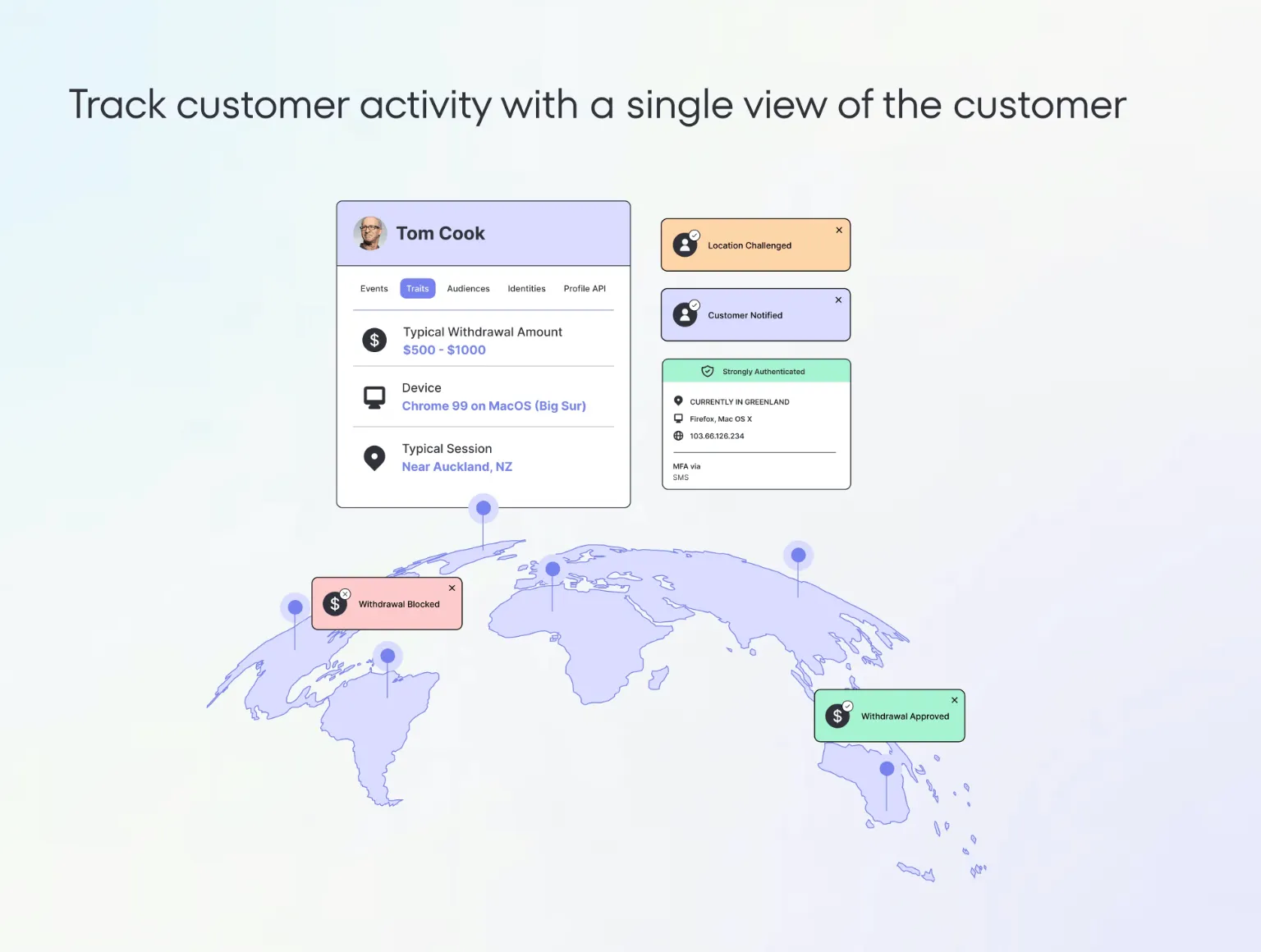
I'm a retired software engineer and one of the biggest challenges I faced during my career was coding reliable authentication mechanisms that are also secure and can help prevent fraud, brute force and account take over.
Well seems like Justin, the maker of this service experienced the same challenges and decided to do something about it. Enter Authsignal.
Authsignal is a passwordless multifactor authentication service with fraud detection baked in.
The service focuses on Developer Experience and the setup of the authentication mechanism in your app is super fast and easy. And creating fraud protection rules is done trough a drag&drop, nocode editor.
This is an absolute dream for all indie hackers and startup founders out there looking for a robust auth system for their app. The pricing isn't bad either with it being free for up to 1000 of your users and after 5cents per user with additional volume based discounts.
I love passwordless authentication and in fact we have it here baked in Goosly. You can login with Google, Facebook or by requesting a unique login link by email. Means we don't store passwords which makes it harder to hijack accounts.
I am going to look at potentially implementing Authsignal in Goosly given it provides so many more benefits.
Codex
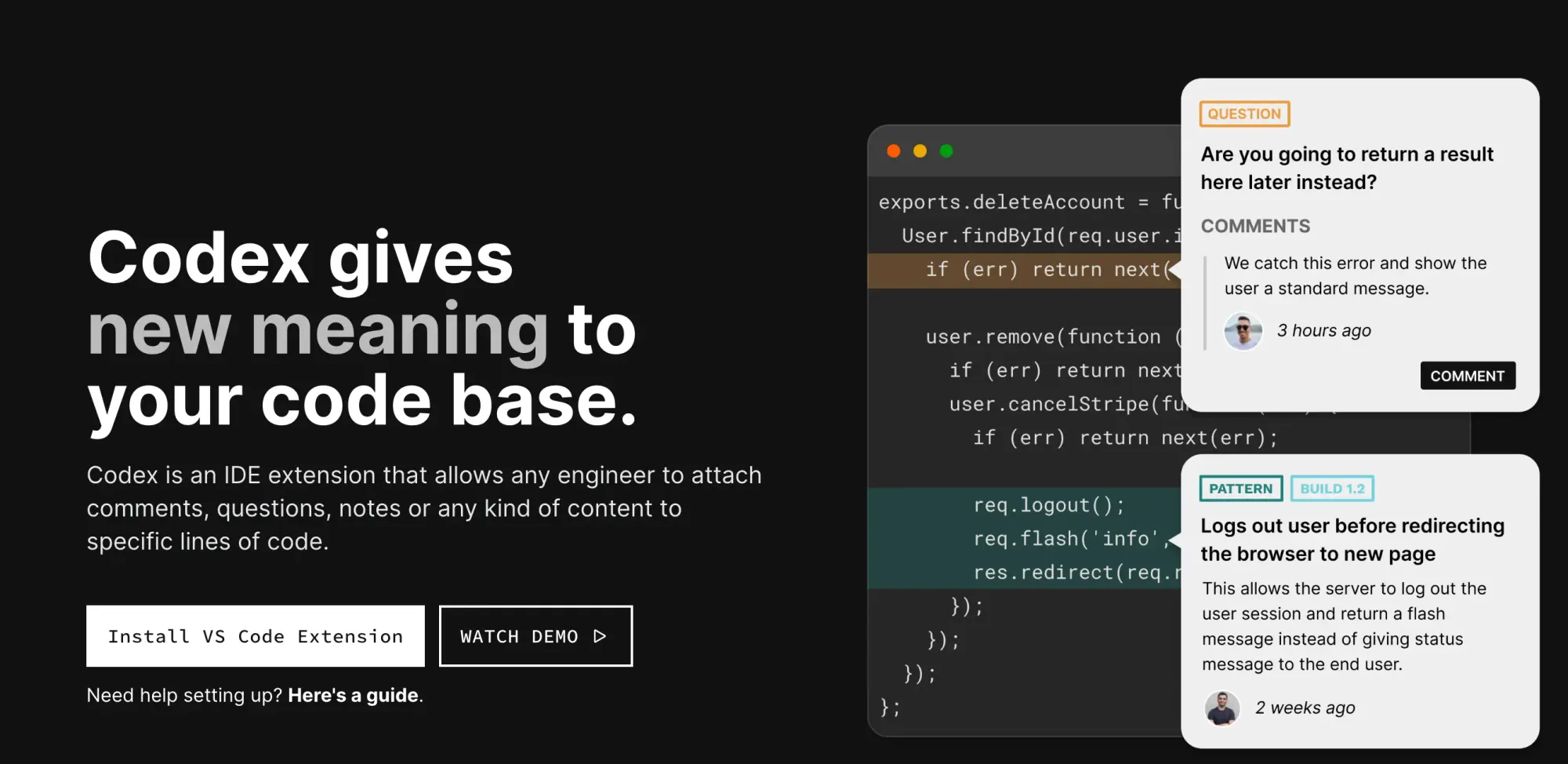
Codex is another developer-related tool for me to geek about!
It is a VS Code extension, it plugs straight into your code editor and helps you document lines of code, ask questions or leave a comment.
If you code you know the pain of having to read through a file's code lines and scratch your head about what it all means. And, the way gets documented at times is trough comment blocks inline in the code. Making the whole file bulky, messy, and often without solving the confusion problem.
With this awesome and absolutely free extension for VSCode you now have a more elegant solution to document, collaborate, and onboard your peers.
If you have VSCode give this a try, is one of those tools that you wind up not being able to live without once you used it. My only hope is they bring COdes to other IDEs and code editors.
Locofy.ai
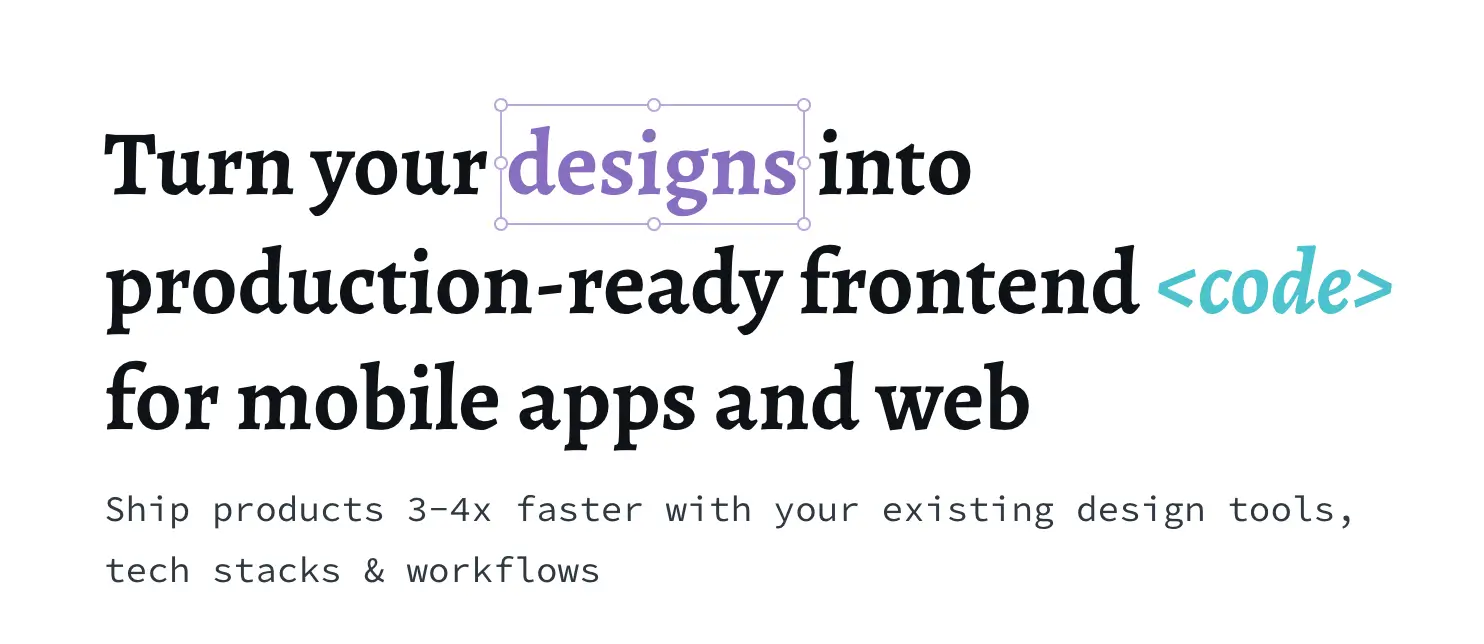
I've seen tools in the past that allow you to convert an interactive mockup into actual running app code. But most of the time these services export clunky, impossible to read vanilla javascript code, so good luck trying to build on top of that!
Locofy seems different in an awesome way. You can use your mockup tool of choice like Figma, sketch your app then plug it into Locofy to get a responsive and interactive mockup to show your team. You can edit specs like element specs, responsiveness and behavior and when ready you can export the whole thing into beautiful react, next.js and/or gatsby code that you can after use as the base of your new app and code on top.
Mittal the maker of this service claims it will help you safe 60% of your time and he plans to work hard on evolving the solution to cover 90% of time saved.
At the time there's no pricing given is a beta service and that's why is in free lane but I'd guess pricing will be available as soon as the service becomes stable.
Tranch
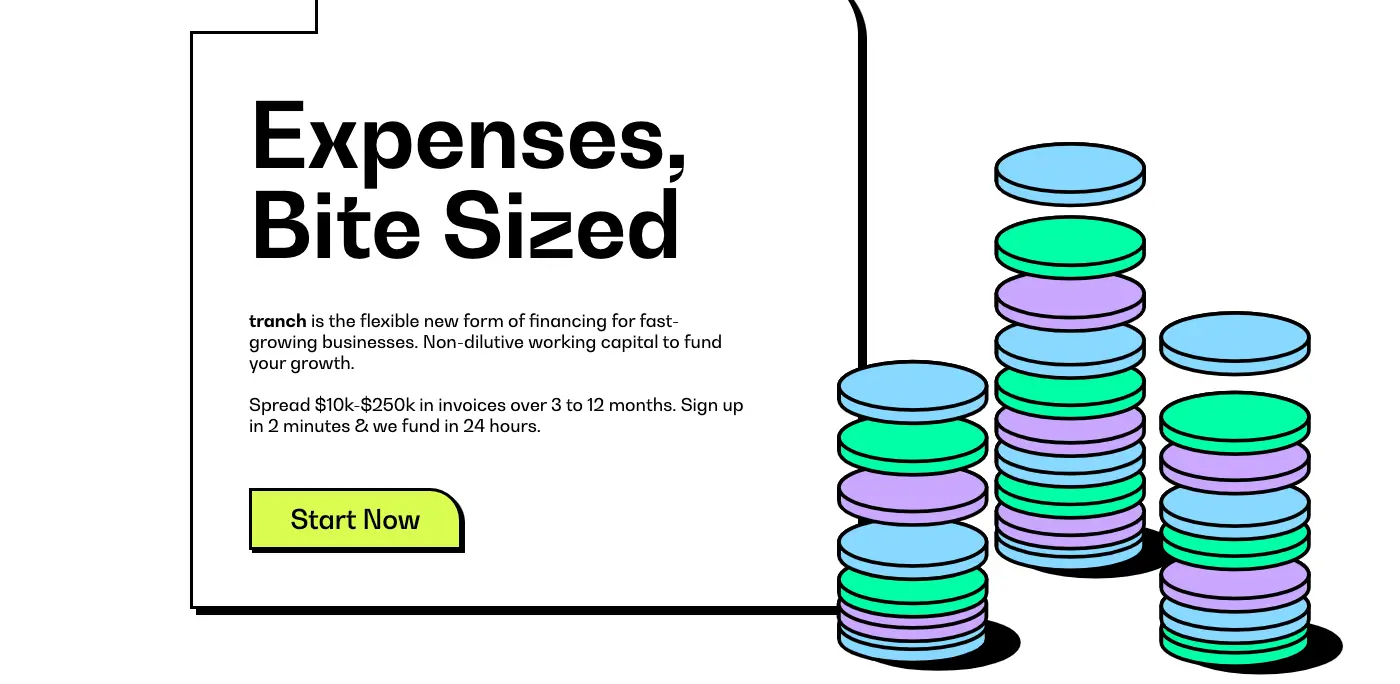
I've seen checkout services that help you split the cost of a product and pay in installments but all of them where for consumers.
Tranch is a complete game changer for businesses offering services to other businesses. It enables service providers to issue invoices and allows customers to choose to pay in multiple split payments. ANd this is brilliant because it has 2 effects:
- It saves you the headeach of chasing customers for payments as you get the full amount upfront from Tranch. And if you work like I did for a while as a freelancer you know what big of a deal is to be able to get paid in time or upfront so you can pay any pending bills you might have to your suppliers
- And secondly, giving customers the choice of installments in a formal way helps promote trust and consolidates the customer taking the step and initiating the payment.
I see design freelancers and agencies use this mechanism, as well as consultancies, development houses running bigger projects and the list goes on.
In terms of charges, there's no monthly bees, you only pay an extra fee with each transaction.
CSS Scan 3.0
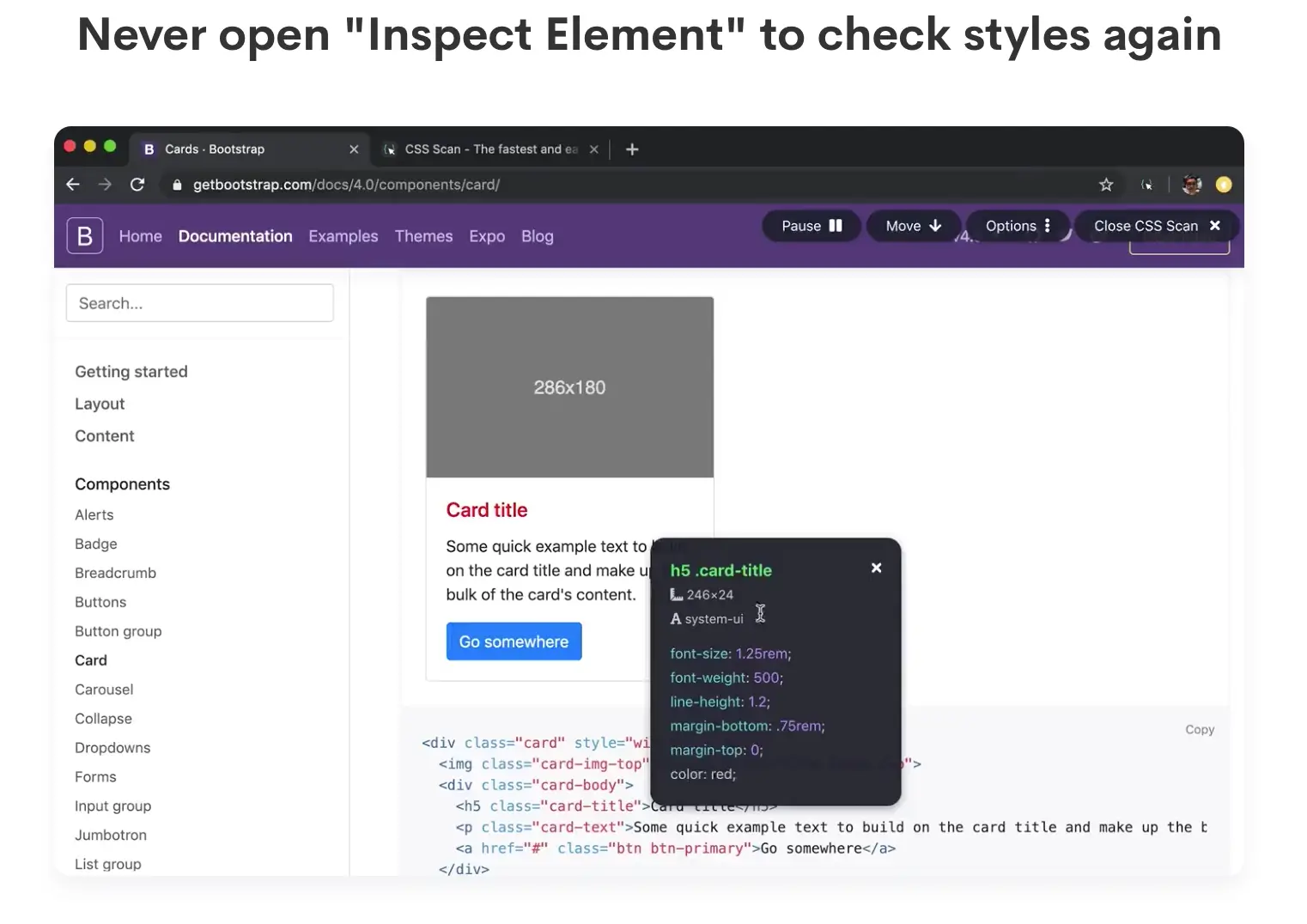
This tool is another incredible yet simple developer tool and I find myself for the 4th time this week asking myself where was this service when I was still an engineer.
CSS Scan might be super new to me but it has been launched for a while, just this week had a major update thus the PH launch.
The app simply allows you to hover anything in your browser window and read the styling of that element and it goes as far as allowing you to copy it to clipboard. Now that's what I call useful. No more inspect element and then weird copy lines of code.
The browser extension is paid, has no free version but to be honest the price is low and if you're a hard core inspector of interfaces you need this tool.
FlyCode
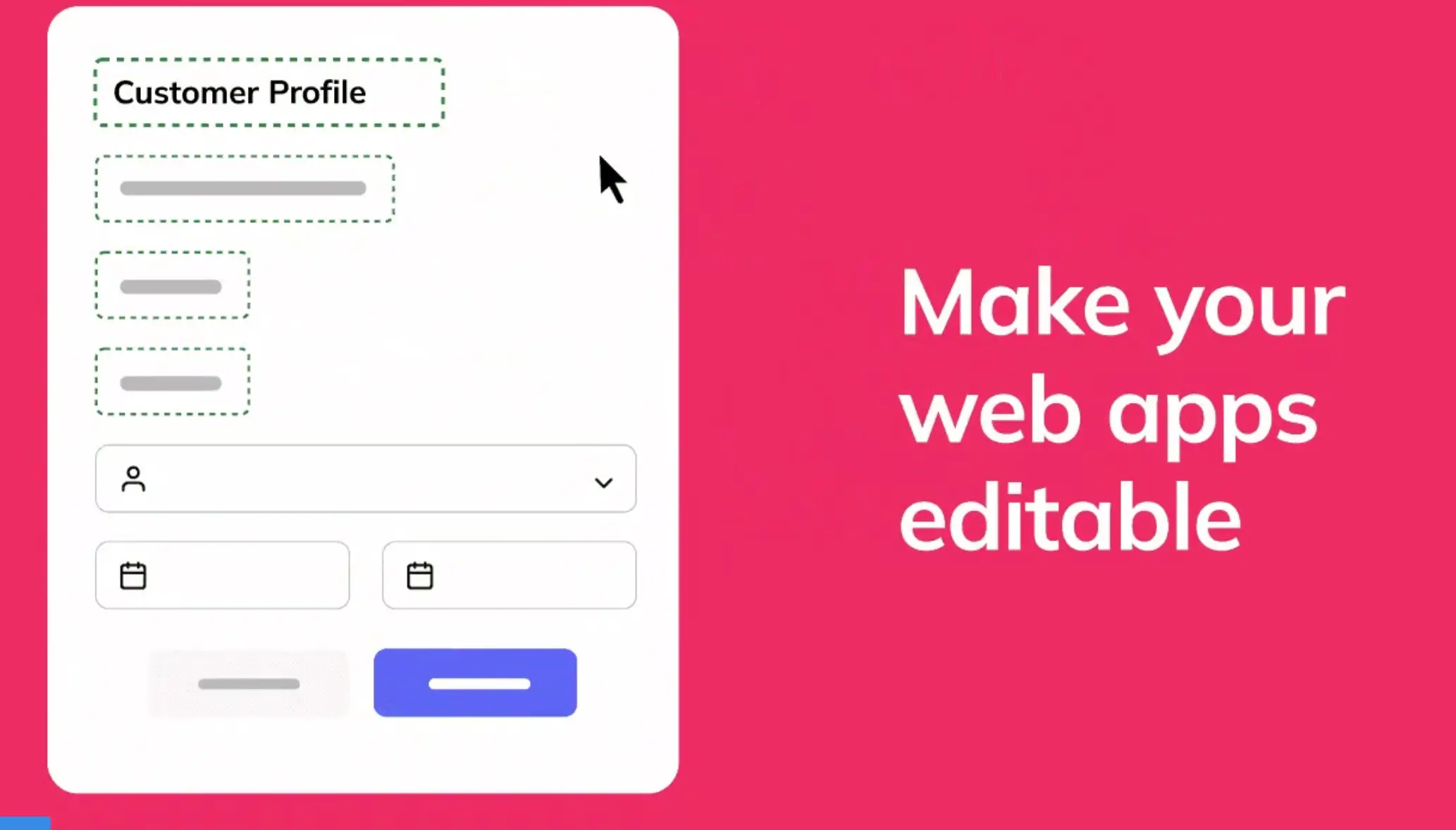
FlyCode is a great tool for product owner, designers and other non-technical team members that would like to quickly do changes to a product.
The reason this service is so intriguing to me is because I know the pain they're aiming to solve, I've been there so many times where I wouldn't have access to the repo of an app but would have changes needed to wording or links to change. Simple things like that. I'd have to raise a ticket and then wait sometimes for ages for someone to look at it, pick it up, triage it, change it and deploy it. Often I also see team members getting discouraged to raise any small adjustments because they had requests ignored in the past or took too long.
FlyCode allows any non technical team members to produce these small changes to the app trough an intuitive interface.
Because the tool integrates with your app repo you'd be able to search for that button CTA text, FlyCode will find it and you'd be able to specify the replacement. In the background FlyCode raises a pull request directly for the developers to review approve and merge. Basically shortening the process and enabling you to suggest code changes.
Now I'm unsure how this service would work with more complex text that has HTML or dynamic variables in. Probably it can only search and find stuff that is as a simple string.
The free tier is pretty substantial for one editor only and the paid ones are not outrageously priced either.
Raycast for Teams

So I discovered Raycast recently due to a Product Hunt launch of an extension for the app. It is a beautifully useful app to have on your mac because it enables you to customize shortcuts on your operating system and also create actions. It also has an ever-growing store of extensions to enrich your experience and boost productivity. Some extensions are for popular services like GitLab, Notion and so on, some new functions created specifically for Raycast.
Anyways, safe to say an awesome tool. But now you can take all this a step beyond and share Commands, quicklinks, and snippets across your organization with Raycast for Teams.
Imagine onboarding a new team member with their work station and all they have to do is search and action all documentation and tools by typing on Raycast app plus making them a lot more productive with predefined shortcut keys. That's awesome.
Teams plan starts free like the Personal plan but for unlimited everything you pay $10/user which is not much.
Extract Background
This free background remover website is pretty epic. I'd say as good as the Canva one but this one is Free. It uses AI which with every execution will learn and get better at figuring out what it needs to keep and discard. BUT to be honest I put it to the test and it done great with both human and object subjects. Even a hard picture where I had a browser mockup plus other elements it done a great job at knowing I'd like the prominent object and kept the browser window.
So it works really well and if you need to remove background from your pictures without subscribing and paying for a service use this website.
I'm also intrigued by the API paid service! I can definitely seem many scenarios where apps would require for their users removing background from pictures. So I think this can for sure turn into a lucrative business for the makes. So go check it out.
ClipDrop Figma Plugin
So first of all, with this launch I also discovered ClipDrop which seems to be a brilliant suite of picture editing capabilities. Basically you can easily remove backgrounds, cleanup elements in a picture, scaling the pictures to higher resolution and they're also working on this relight feature which seems cool.
All of the features are done using AI and there is a free plan so you can do a lot of this stuff for free on their website and only pay if you need larger assets and no limits.
The service also comes packaged as a mobile app, Photoshop plugin and now a Figma plugin. Which means you can fix up your design mockup images directly from Figma which is super neat.
There's also a feature bundled in the Figma plugin that I didn't see advertised on their website: Decompose photo, which enables you to transform a flat picture into layers depending on what objects are present in it. This is mind-blowing if it works as advertised.
I'll get Nikki to try it in Figma
Openflow
Those who know me know I love a good automation tool. When we started Jexo, our onboarding campaign was all automated using Zapier and I do use n8n.io for a bunch of low-code scripting automation.
So Openflow caught my eye for that reason and it looks very intuitive to use and it has launched with some cool AI operations options like Sentiment analysis and semantic search. This means that for example, you'll be able to analyse customer messages from Intercom and based on the sentiment, and tone of voice take tailored action. Or, I can set it up to analyze specific internal slack channels at Jexo and automatically reply to angry comments telling the team to chill.
They do have a few popular services you can already use but I think this is just the start, probably a lot more services to come.
The price is not listed but I've seen mentions of being cheaper than Zapier.
Zen
So I placed Zen as free because the Google Sheets extension is listed as free and after installing it and using it had no indication of needing to pay BUT bear in mind that might change.
So what is Zen? Looks like a super neat and powerful overlay extension for Google Sheets that enables you to use SQL-like functions to achieve various actions. For example, it can execute logic in a few worksheets, then produce a final set of output as another spreadsheet's results. You can also set rules to calculate fields with a sync button when new records get entered, which means no more annoying drag to match formulas.
I definitely see this being super useful for those using Google Sheets intensively and if that's you grab it and give it a try.
Stella
Stella can be one of those tools for me that I discover just at the right time.
So to give some context: As we started accelerating our growth at Jexo I realized I can't be in all of the conversations. So there are plenty of discussions happening on slack and tasks that I don't follow. Which is not a terrible thing to be fair me not being part of all conversations, but is important that I'm aware of things that happen across the company. ANd I do have weekly catch-ups with the leadership team.
However, having a daily aggregated and automated scoop would be great. And this is what Stella claims to be able to do. It can message me a report of most noticeable conversations happening across various tools like Slack, Notion, Trello, Gmail and so on.
This launch is actually more of a hype campaign than a launch. Seems like the product will be launched in 2 months or so. But I registered to be notified so I'll be ready for it. And I'm also curious what the pricing model will be. We'll just have to wait and see.
Face Swapper
Here's a fun almost I'd say sily one but I'm sure useful for you to play with.
Face Swapper is a free website where you can upload a pic of your face, or someone else's if you feel evil. And replace it with a different face.
The app works really well and the results are, well can be terrifying. Like my example of replacing Nikki's face with mine.
Give it a try but as the maker says, use responsibly and don't be a bully!
glyfs
Man, this app will be a timesaver for me. Having all the glyfs I could want is great. Every time I need to use one I got to navigate to google and find a website that will give me the right signs.
If you use text signs like arrows, stars and so on in your content, this free app for your phone and desktop will be a great asset.
<End>
And that's the end of the week. Let me know in the comments section which is your favorite product launch this week and if you liked my selection thumbs up this video. Also if you've not already, do subscribe to Goosly Youtube channel because I go live weekly, and we publish often here Lofi and focus music sessions.
Have a great week everyone, I'll see you next week.




